سلام
تشکر از حناب بیات عزیز بابت پاسخشون
من یک راه دیگه به کمک دستور \setLTRtable بیان میکنم. فرق این روش با روشی که جناب بیات ارائه دادن در این است که اگر در اون روش به جدولتون \captionبدید با توجه به اینکه در محیط latin هستید کلمهی Table نوشته میشود در صورتی که در استفاده از دستور \setLTRtable کلمهی جدول نوشته میشود.
در فایل زیر هر دو روش هستند:
\documentclass{article}
\usepackage{xcolor}
\usepackage{float}
\usepackage[]{xepersian}
\settextfont{Tahoma}
\begin{document}
{\huge \begin{center}
خروجی به کمک محیط
\verb|\begin{latin}...\end{latin}|
\end{center}}
\begin{latin}
\begin{table}[H]
\begin{center}
\begin{tabular}{c||c|c}
$ . $ & $ G $ & $ G_{u} $\\ \hline \hline
$ G$ & $G\circ C$ &$ G \circ G_{u}$\\ \hline
$ G_{u}$ &$ G_{u} \circ G$ &$G_{u}oG_{u}$
\end{tabular}
\end{center}
\textcolor{red}{
\caption{\rl{سلام}}}
\end{table}
\end{latin}
{\huge \begin{center}
خروجی به کمک دستور
\verb|\setLTRtable|
\end{center}}
\begin{table}[H]
\begin{center}
\setLTRtable
\begin{tabular}{c||c|c}
$ . $ & $ G $ & $ G_{u} $\\ \hline \hline
$ G$ & $G\circ C$ &$ G \circ G_{u}$\\ \hline
$ G_{u}$ &$ G_{u} \circ G$ &$G_{u}oG_{u}$
\end{tabular}
\end{center}
\textcolor{blue}{
\caption{\rl{سلام}}}
\end{table}
\end{document}
و خروجی هر دو روش را با تکلایو 2017 در زیر ببینید:
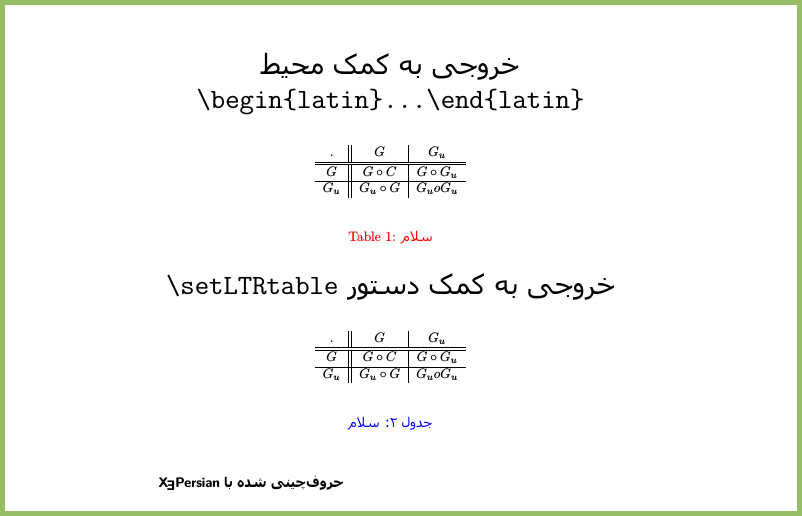
موفق باشید.