بستههای زیر را فراخوانی کن:
\usepackage{xcolor}
\usepackage{tocloft}
\usepackage[hidelinks]{hyperref}
دستورات زیر را قبل از \begin{document} قرار بده و دو مرتبه اجرا بگیر:
\renewcommand\cftchapfont{\color{green}}
\renewcommand\cftsecfont{\color{orange}}
\renewcommand\cftsubsecfont{\color{orange}}
% برای تغییر رنگ شمارهها به دستورات زیر نیاز داری
\renewcommand\cftchappagefont{\color{cyan}}
\renewcommand\cftsecpagefont{\color{magenta}}
\renewcommand\cftsubsecpagefont{\color{magenta}}
نمونه:
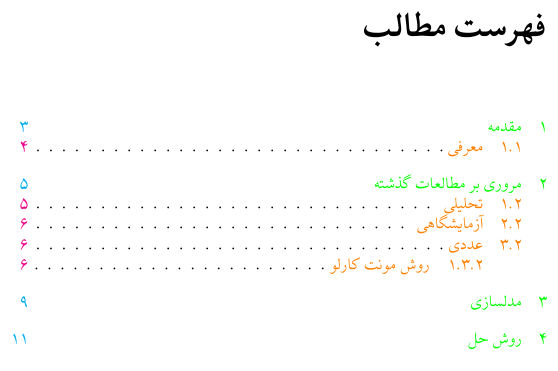
کد نمونه:
\documentclass[12pt]{book}
\usepackage{xcolor}
\usepackage{tocloft}
\usepackage[hidelinks]{hyperref}
\usepackage{ptext}
\usepackage{xepersian}
\settextfont{XB Niloofar}
\renewcommand\cftchapfont{\color{green}}
\renewcommand\cftsecfont{\color{orange}}
\renewcommand\cftsubsecfont{\color{orange}}
\renewcommand\cftchappagefont{\color{cyan}}
\renewcommand\cftsecpagefont{\color{magenta}}
\renewcommand\cftsubsecpagefont{\color{magenta}}
\begin{document}
\tableofcontents
\chapter{مقدمه}
\ptext[1-3]
\section{معرفی}
\ptext[4]
\chapter{مروری بر مطالعات گذشته}
\ptext[5-7]
\section{تحلیلی}
\ptext[1-3]
\section{آزمایشگاهی}
\ptext[3-4]
\section{عددی}
\subsection{روش مونت کارلو}
\ptext[1-3]
\chapter{مدلسازی}
\ptext[4-7]
\chapter{روش حل}
\ptext[2-5]
\end{document}
نکته: اگر از بسته subfigure استفاده میکنید به صورت زیر عمل کنید:
\usepackage{subfigure}
\usepackage[subfigure]{tocloft}