سلام
دو آپشن width و height برای تنظیم پهنا و ارتفاع در این محیط است
با کمک این دو دستور داریم:
\documentclass{article}
\usepackage{tikz}
\usepackage{pgfplots}
\begin{document}
\begin{center}
\begin{tikzpicture}
\begin{axis}[legend pos=south east,
xlabel=$x$,
ylabel=$y$, width=12cm,height=8cm]
\addplot[smooth,mark=*,blue]
plot coordinates {
(0.000000,0.083010)
(0.020000,0.084519)
(0.040000,0.086371)
(0.060000,0.087957)
(0.080000,0.089676)
(0.100000,0.091433)
(0.120000,0.093230)
(0.140000,0.095046)
(0.160000,0.096908)
(0.180000,0.098808)
(0.200000,0.100747)
(0.220000,0.102725)
(0.240000,0.107743)
(0.260000,0.106801)
(0.280000,0.108901)
(0.300000,0.111034)
(0.320000,0.113230)
(0.340000,0.115460)
(0.360000,0.117735)
(0.380000,0.120056)
(0.400000,0.122424)
(0.420000,0.126839)
(0.440000,0.137304)
(0.460000,0.129018)
(0.480000,0.130383)
(0.500000,0.136010)
};
\addlegendentry{Case 1}
\addplot[smooth,color=red,mark=x]
plot coordinates {
(0.000000,0.083000)
(0.020000,0.084519)
(0.040000,0.086281)
(0.060000,0.087937)
(0.080000,0.089676)
(0.100000,0.091430)
(0.120000,0.094220)
(0.140000,0.096046)
(0.160000,0.097908)
(0.180000,0.098808)
(0.200000,0.100747)
(0.220000,0.102725)
(0.240000,0.107843)
(0.260000,0.108802)
(0.280000,0.108901)
(0.300000,0.112234)
(0.320000,0.113230)
(0.340000,0.115460)
(0.360000,0.118735)
(0.380000,0.120056)
(0.400000,0.123524)
(0.420000,0.125939)
(0.440000,0.137204)
(0.460000,0.129128)
(0.480000,0.130372)
(0.500000,0.131011)
};
\addlegendentry{Case 2}
\end{axis}
\end{tikzpicture}
\end{center}
\end{document}
خروجی شما به صورت زیر است:
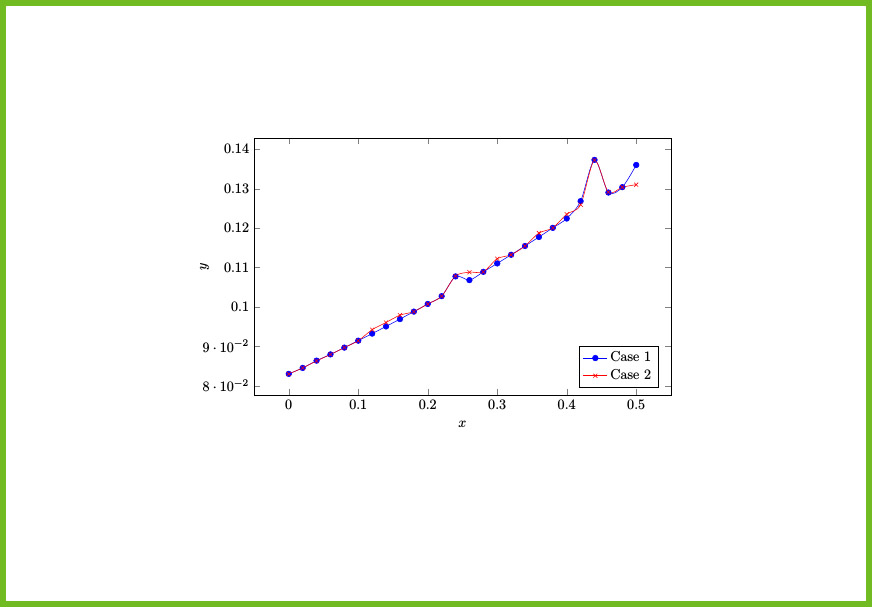
موفق باشید.