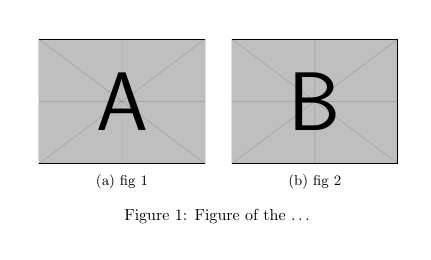سلام
ویرایش
اگه دو تا عکس بدون کپشن میخواین، نیازی به بسته ندارید. در یک محیط figure دو تا عکس بیارید:
\documentclass{article}
\usepackage{graphicx}
\begin{document}
\begin{figure}[!htb]
\centering
\includegraphics[width=.3\linewidth]{example-image-a}
\hspace{1em}
\includegraphics[width=.3\linewidth]{example-image-b}
\caption{Figure of the \ldots}
\end{figure}
\end{document}
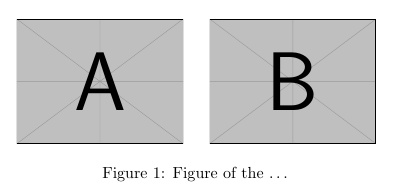
پیشنهاد من استفاده از بستهٔ subcaption است.
\documentclass{article}
\usepackage{graphicx}
\usepackage{subcaption}
\begin{document}
\begin{figure}[!htb]
\centering
\subcaptionbox{fig 1}{\includegraphics[width=.3\linewidth]{example-image-a}}
\hspace{1em}
\subcaptionbox{fig 2}{\includegraphics[width=.3\linewidth]{example-image-b}}
\caption{Figure of the \ldots}
\end{figure}
\end{document}
قبل از استفاده از دستورهای بالا، یه سری به راهنماشم بزنین. مثال داره. ممکنه بهدلیل تفاوت نسخههامون دستوراتش کمی فرق کنه. در cmd یا Terminal بنویسین:
texdoc subcaption