بسته bidihl بستهای برای هایلات کردن بخشی از متن است که ممکن است در چندین خط قرار بگیرد. این بسته در متون راست به چپ و چپ به راست کار میکند و در حال حاضر نوشتن نسخه آزمایشی اولیه آن تقریباً تمام شده است.
این بسته فعلاً در GitHub قرار دارد و چنانچه به نسخه پایدار برسد، روی CTAN خواهد رفت.
نمونهای از ورودی به شکل زیر است:
\documentclass{article}
\usepackage{bidihl}
\usepackage{bidi}
\setRTL
\begin{document}
This is a test \bidihl{Vafa and What else} and the rest
\bigskip
This is a test \bidihl{Vafa and we continue until we can go to the next line so we need to see what is going on} and here is the rest of the test as you can see
This is a test as you can see and here we can \bidihl{Lorem Ipsum is simply dummy text of the printing and typesetting industry. Lorem Ipsum has been the industry's standard dummy text ever since the 1500s, when an unknown printer took a galley of type and scrambled it to make a type specimen book. It has survived not only five centuries, but also the leap into electronic typesetting, remaining essentially unchanged. It was popularised in the 1960s with the release of Letraset sheets containing Lorem Ipsum passages, and more recently with desktop publishing software like Aldus PageMaker including versions of Lorem Ipsum.} Lorem Ipsum is simply dummy text of the printing and typesetting industry. Lorem Ipsum has been the industry's standard dummy text ever since the 1500s, when an unknown printer took a galley of type and scrambled it to make a type specimen book. It has survived not only five centuries, but also the leap into electronic typesetting, remaining essentially unchanged. It was popularised in the 1960s with the release of Letraset sheets containing Lorem Ipsum passages, and more recently with desktop publishing software like Aldus PageMaker including versions of Lorem Ipsum.
\end{document}
و خروجی به شکل زیر است:
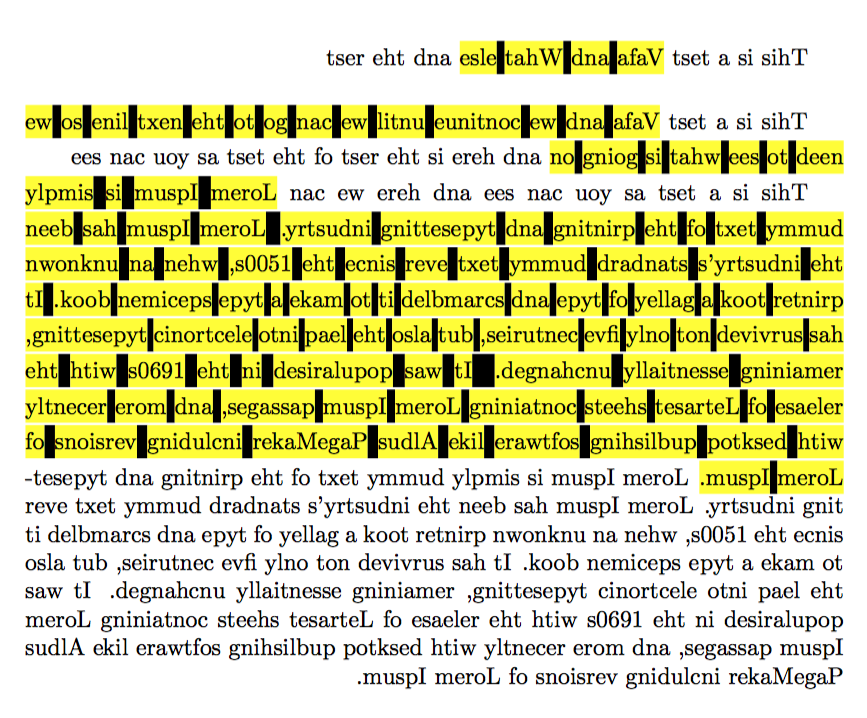
کادرهای سیاهرنگ به منزله فاصله بین کلمات است که در صورت تکمیل شدن کد به رنگ زرد در خواهند آمد.