نمونه زیر با اندکی تغییر از سورس راهنمای بسته pgf برداشته شده است:
\documentclass{article}
\usepackage{tikz}
\usetikzlibrary{fadings}
\usepackage{xepersian}
\settextfont{Yas}
\newbox\mybox
\def\nodeshadowed[#1]#2;{\node[scale=2,above,#1]{\global\setbox\mybox=\hboxR{#2}\copy\mybox};
\node[scale=2,above,#1,yscale=-1,scope fading=south,opacity=0.4]{\box\mybox};}
\begin{document}
\begin{tikzpicture}
\nodeshadowed [at={(0,0)},yslant=-0.05] {\Huge
فردوسی بزرگ
};
\end{tikzpicture}
\end{document}
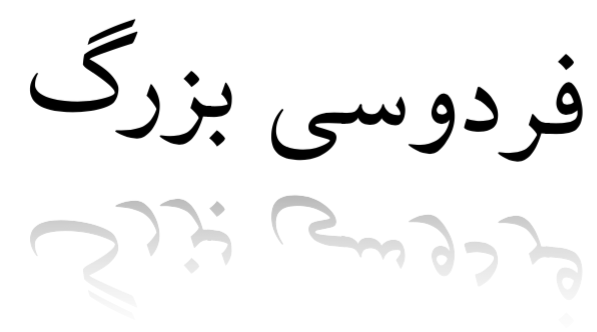
ویرایش: اگر هدف شما قرار دادن سایه در پشت متن است، دو بسته توسط من به نامهای bidishadowtext و bidicontour نوشته شده است.
یک نمونه با بسته bidishadowtext:
\documentclass{article}
\usepackage{xcolor}
\usepackage{bidishadowtext}
\usepackage{xepersian}
\settextfont{Yas}
\bidishadowoffset{2pt}
\bidishadowcolor{blue!40!white}
\begin{document}
\bidishadowtext{\fontsize{60}{70}\selectfont
فردوسی بزرگ
}
\end{document}
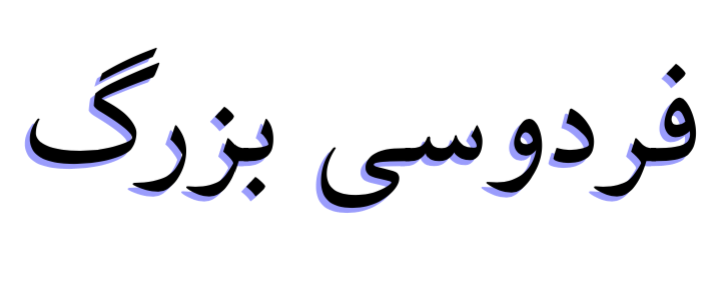
نمونه با بسته bidicontour:
\documentclass{minimal}
\usepackage{color}
\usepackage[outline]{bidicontour}
\usepackage{xepersian}
\settextfont{Yas}
\begin{document}
\bidicontour{red}{\fontsize{60}{70}\selectfont
شاهنامه فردوسی
}
\end{document}
