نکات زیر را توجه فرمایید:
۱ـ فایل پر از کاراکترهای <200e> بود که دلیلش را در نیافتم! نمیدانم شاید از ویرایشگر خاصی استفاده مینمایید که این کاراکترها را قرار میدهد!
۲- تمامی بستهها بیاد پیش از شروع سند لود شود و نه بعد از آن.
۳- کپشن باید در محیط جدول table قرار گیرد و نه بیرون از آن.
و اما پاسخ شما:
علت این است که عرض جدول شما از عرض متن (\textwidth) بیشتر است.
کد صحیح از زیر درجچ شده است:
\documentclass{article}
\usepackage{graphicx}
\usepackage{caption}
\usepackage{multirow}
\usepackage{lipsum}
\usepackage{caption}
\captionsetup{font=footnotesize}
\begin{document}
\lipsum[1]
\begin{table}[]
\centering
\scalebox{0.68}{
\begin{tabular}{|c|c|c|c|c|c|c|c|c|c|c|c|c|c|}
\hline
\multirow{3}{*}{Class} & \multicolumn{2}{c|}{\multirow{2}{*}{Samples}} & \multirow{3}{*}{SVM} & SVM+HMRF & \multicolumn{9}{c|}{SVM+LBMHNRF} \\ \cline{5-14}
& \multicolumn{2}{c|}{} & & \multirow{2}{*}{\#PC=1} & \#PC=2 & & \#PC=3 & & & \#PC=4 & & & \\ \cline{2-3} \cline{6-14}
& \#Train & \#Test & & & g=1 & g=2 & g=1 & g=2 & g=3 & g=1 & g=2 & g=3 & g=4 \\ \hline
Asphalt & 331 & 6300 & 93.4 & 92.23 & 95.74 & 97.09 & 93.55 & 97.1 & 97.31 & 96.08 & 97.07 & 97.1 & 95.31 \\ \hline
Meadows & 932 & 17717 & 98 & 97.58 & 98.97 & 99.69 & 98.09 & 99.69 & 99.34 & 99.07 & 99.14 & 98.96 & 98.98 \\ \hline
Gravel & 104 & 1995 & 75.46 & 78.6 & 88.12 & 81.03 & 79.38 & 77.22 & 81.66 & 82.2 & 80.04 & 80 & 79.58 \\ \hline
Trees & 153 & 2911 & 93.85 & 77.76 & 93.19 & 94.44 & 92.18 & 94.22 & 95.79 & 92.83 & 92.53 & 93.87 & 93.87 \\ \hline
Meta sheets & 67 & 1278 & 99.29 & 84.64 & 86.93 & 64.27 & 80.79 & 90.9 & 60.47 & 80.54 & 63.48 & 99.55 & 86.35 \\ \hline
Bare soil & 251 & 4778 & 83.51 & 94.39 & 98.11 & 95.58 & 98.97 & 96.05 & 95.9 & 96.73 & 97.93 & 97.39 & 96.38 \\ \hline
Bitumen & 66 & 1264 & 83.14 & 93.34 & 98.63 & 98.9 & 98.7 & 99.79 & 99.47 & 97.44 & 99.51 & 99.45 & 98.86 \\ \hline
Bricks & 184 & 3498 & 89.33 & 97.91 & 97.69 & 97.13 & 97.58 & 96.84 & 95.51 & 96.11 & 97 & 96.55 & 98.54 \\ \hline
Shadows & 47 & 900 & 99.85 & 99.93 & 99.93 & 100 & 100 & 100 & 99.94 & 100 & 99.93 & 99.9 & 99.89 \\ \hline
\multicolumn{3}{|c|}{OA} & 93.05 & 93.56 & 96.94 & 96.16 & 95.62 & 96.85 & 95.97 & 96.19 & 95.99 & 97.04 & 96.37 \\ \hline
\multicolumn{3}{|c|}{AA} & 90.65 & 90.71 & 95.26 & 92.01 & 93.25 & 94.65 & 91.71 & 93.44 & 91.85 & 95.87 & 94.19 \\ \hline
\multicolumn{3}{|c|}{Kappa} & 90.73 & 91.43 & 95.94 & 94.88 & 94.19 & 95.82 & 94.63 & 94.93 & 94.67 & 96.08 & 95.18 \\ \hline
\end{tabular}
}
\caption{The number of training and test samples, classification accuracies in percentage for PaviaU data set. Overal Accuracy(OA), Average Accuracy(AA), Kappa coefficent and class-specific Accuracies}
\label{PaviaUPC}
\end{table}
\lipsum[2]
\end{document}
نتیجه را در تصویر نگرید.
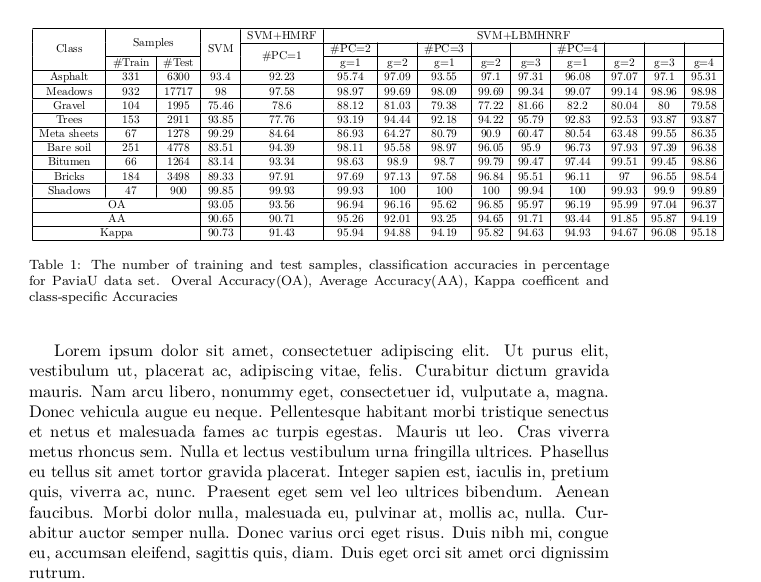
باید اندازه داخل scalebox را تغییر دهید.