سلام
باید از خاصیت extrafootnotefeatures بستهی زیپرشین استفاده کنین.
\documentclass[12pt]{article}
\usepackage[extrafootnotefeatures]{xepersian}
\settextfont{Yas}
\setdigitfont{Yas}
%\LTRfootmarkstyle{\textsuperscript{\latinfont #1}}% default
\LTRfootmarkstyle{{\footnotesize\latinfont #1}.\,}
\footmarkstyle{{\footnotesize#1}.\,}
\begin{document}
\threecolumnfootnotes
\footnote{پانویس پارسی}
متن\LTRfootnote{text}
متن\LTRfootnote{text}
متن\LTRfootnote{text}
\newpage
\twocolumnfootnotes
متن\LTRfootnote{text}
متن\LTRfootnote{text}
متن\LTRfootnote{text}
\newpage
\paragraphfootnotes
متن\LTRfootnote{text}
متن\LTRfootnote{text}
متن\LTRfootnote{text text text text text text text text text text text text text text text text text text text text text text text text text text text text text text text text text text text text text text text text text text text text text text text text text text text text text text text text text text text text text text text }
\end{document}
خروجی:
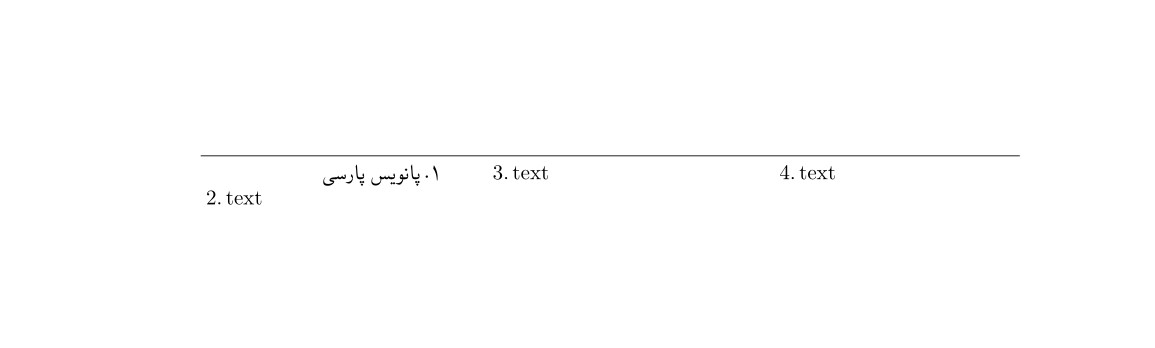
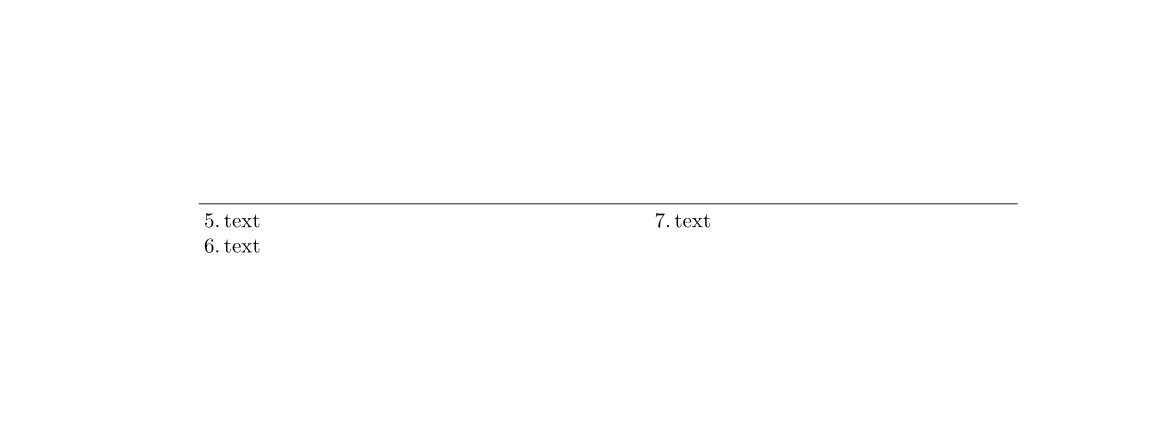
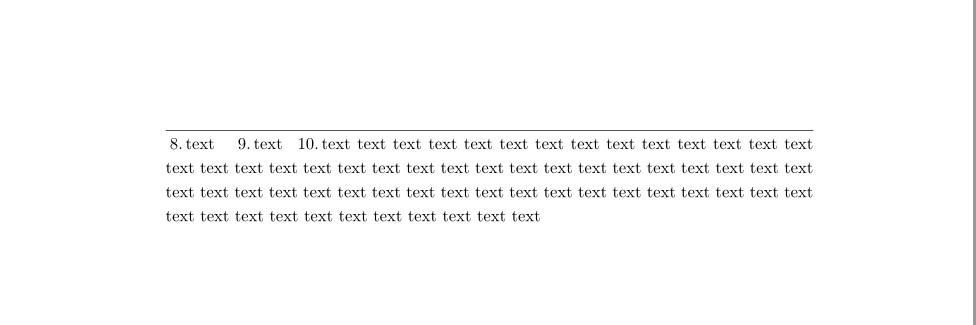
برای توضیح مفصلتر این مطلب را ببینین.
موفقتر باشین.